NaturalReader versus Text Reader
NaturalReader and Text Reader are both text-to-speech software solutions. NaturalReader, launched by NaturalSoft in 2000, offers advanced features like voice customization and document conversion, targeting educators, students, and professionals. Text Reader, while simpler, appeals to casual users seeking quick reading assistance. Both aim to enhance accessibility through auditory learning.
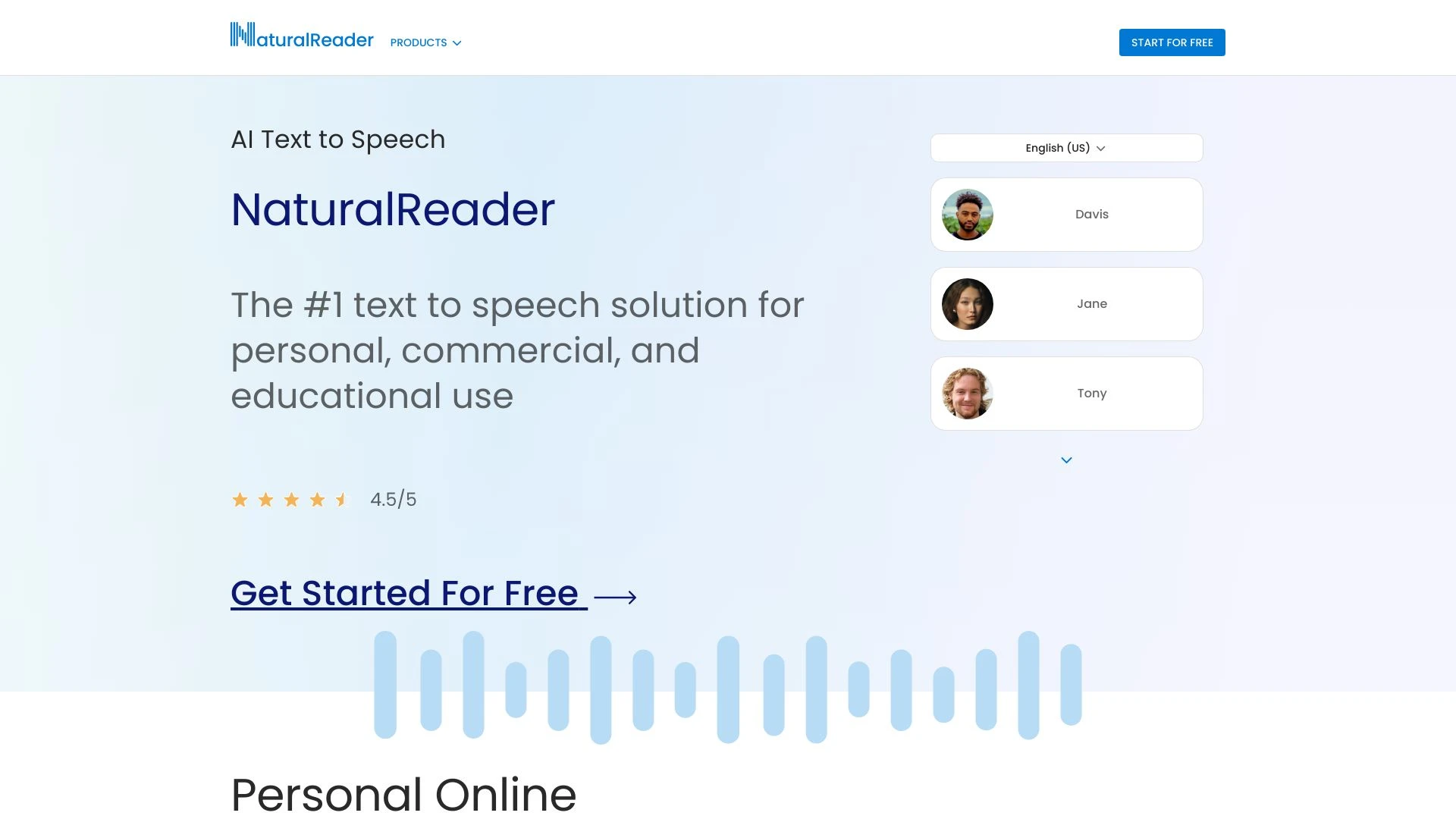
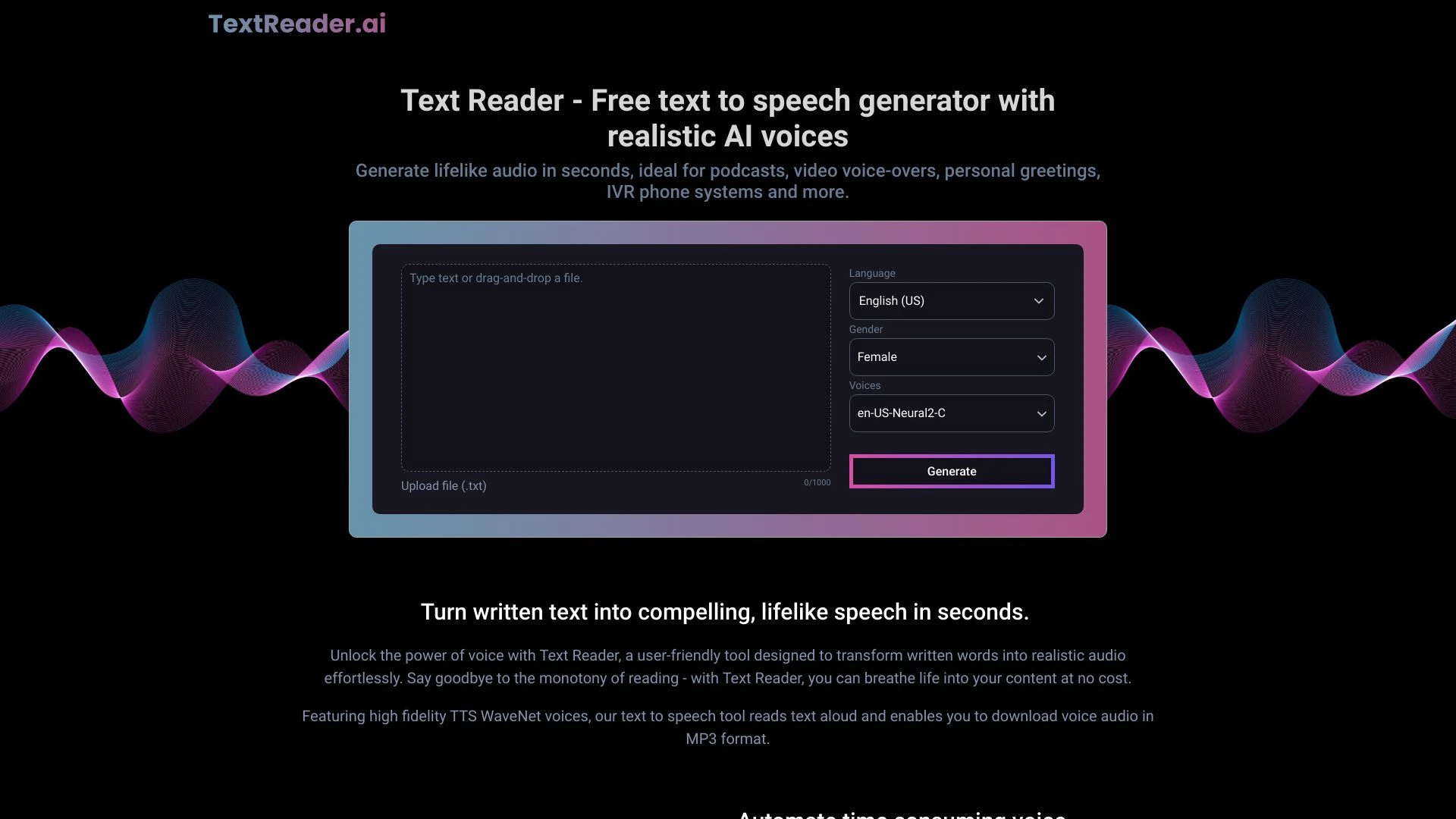
NaturalReader
Ideal For
Ideal for individuals with reading disabilities
Aiding students who need support with comprehension
Assisting teachers in providing audio resources
Helping businesses create engaging voice-overs for marketing
Key Strengths
Supports a wide range of document formats
Enhances learning for users with reading difficulties
Provides flexibility with mobile and browser options
Core Features
Converts text and PDFs into natural-sounding speech
Mobile app for reading on-the-go
Chrome extension for easy access from websites
Supports over 20 file formats
AI voice generator for commercial voice-overs
Text Reader
Ideal For
Creating podcasts
producing video voice-overs
generating personal audio greetings
enhancing IVR systems
Key Strengths
Easy-to-use interface
lifelike audio quality
multilingual capabilities
Core Features
High-quality audio generation
choice of realistic AI voices
MP3 audio downloads
text conversion support for various written formats
multilingual support
Popularity
Decision Matrix
| Factor | NaturalReader | Text Reader |
|---|---|---|
| Ease of Use |
|
|
| Features |
|
|
| Value for Money |
|
|
| Interface Design |
|
|
| Learning Curve |
|
|
| Customization Options |
|
|
Quick Decision Guide
- You want high-quality, natural-sounding speech
- You aim to improve accessibility for diverse users
- You value extensive language and voice options
- You look for easy integration with multiple platforms
- You seek a user-friendly interface for all skill levels
- You want seamless integration with multiple file formats.
- You aim for fast and accurate text-to-speech conversion.
- You value customizable reading speeds and voices.
- You look for enhanced accessibility features for all users.
- You seek user-friendly interface and easy navigation.
What Our Experts Say
NaturalReader excels in delivering high-quality, human-like audio, making it ideal for educational content and professional presentations. It supports various file formats and offers customization options. In contrast, Text Reader is user-friendly, ideal for quick conversions and basic tasks, but may lack advanced features. Both tools face implementation challenges related to voice selection and speed adjustments, with NaturalReader often shining in versatility and realism.
Jamie Davis
Software Analyst
At a Glance
NaturalReader excels in voice quality and customization options, providing various natural-sounding voices and languages. Text Reader, while simpler, offers a user-friendly interface for quick conversions but may lack advanced features. Pros for NaturalReader include versatility and richer libraries; cons involve cost. Text Reader's pros are accessibility and ease of use, while cons include limited voice options. Recommend NaturalReader for comprehensive needs and Text Reader for straightforward tasks.
Pricing and Subscription Plans
NaturalReader offers plans starting at $9.99/month for personal use, with options for businesses ranging from $49.50/year for basic features to $199/year for premium functionalities. Text Reader typically has a freemium model, charging $5/month for advanced features, making it budget-friendly for small businesses. NaturalReader may incur higher costs with premium plans, but offers comprehensive tools suited for larger enterprises, enhancing cost-effectiveness based on needs.
Performance Metrics
NaturalReader typically excels in accuracy and voice quality, providing natural-sounding speech. Its speed is consistent, making it reliable for long texts. Text Reader, while faster in processing, may sacrifice some accuracy in complex phrases. NaturalReader outperforms in professional settings, while Text Reader is suited for quick tasks and basic needs.
User Experience
NaturalReader features a user-friendly interface with a sleek design, making navigation intuitive for users. It offers high customizability in voice selection and reading speed. Learning curves are minimal due to easy accessibility. In contrast, Text Reader has a simpler interface, which may lack advanced features but benefits users seeking straightforward functionality. Both platforms provide decent user support, though NaturalReader excels with more extensive resources and tutorials for beginners.
Integrations and Compatibility
NaturalReader integrates with third-party apps like Google Docs and Microsoft Word, enhancing workflows with ease. It supports Windows and macOS systems. Text Reader also offers integrations but is more limited, mainly focusing on basic text input and output functionalities.
Limitations and Drawbacks
NaturalReader may struggle with complex formatting and provides limited voice customization. Text Reader often lacks natural-sounding voices and supports fewer file formats. To mitigate these, consider using additional editing software for better formatting and exploring premium voices.