OpenArt versus OpenDream
OpenArt and OpenDream are platforms for creators in the AI art space. OpenArt, launched in 2022, focuses on community-driven content and tools for artists, targeting hobbyists and professionals alike. OpenDream, established earlier in 2021, emphasizes storytelling through AI-generated art, appealing primarily to writers and visual storytellers. Both foster creativity but serve distinct audiences.
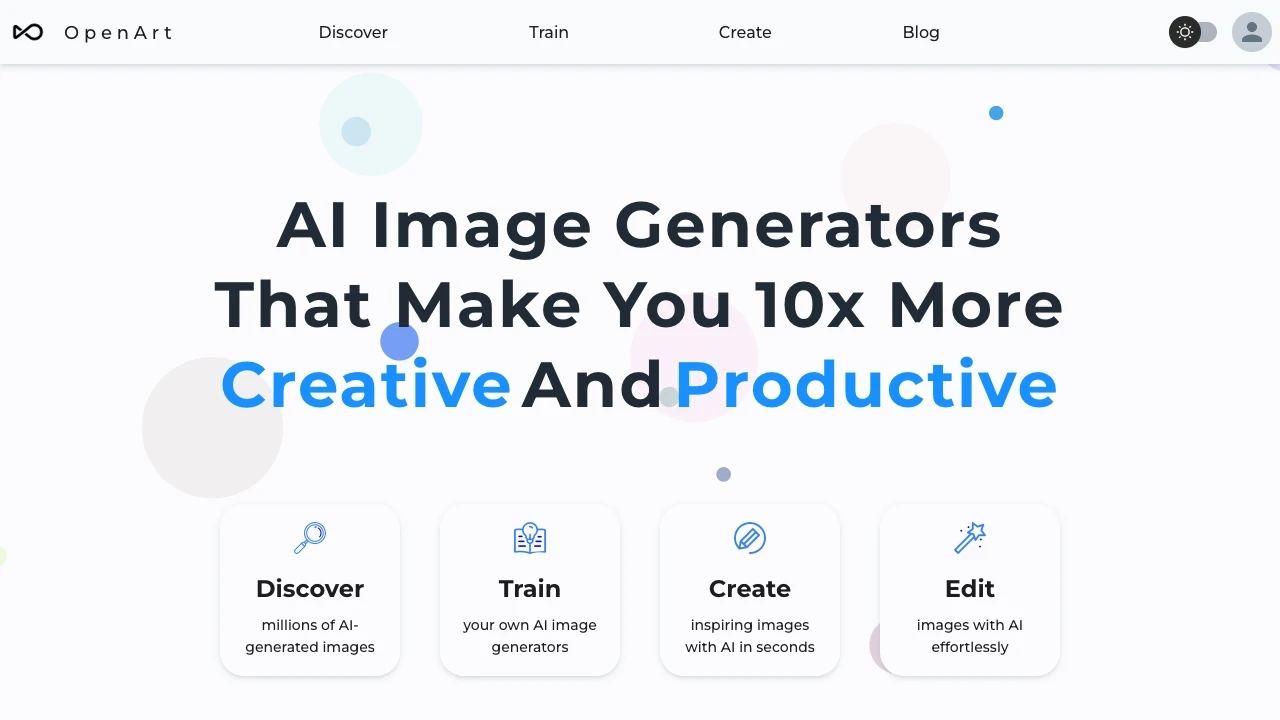
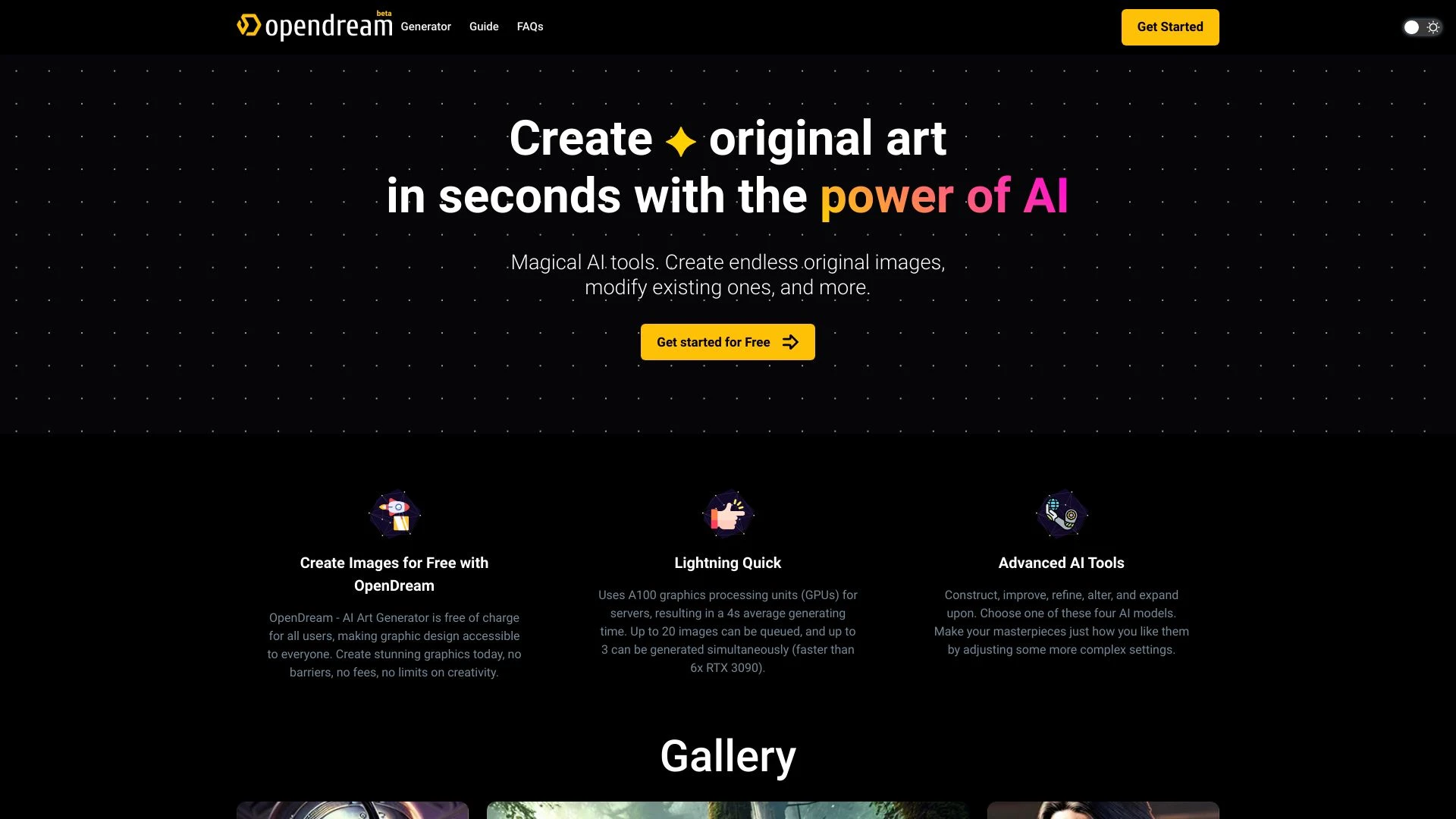
OpenArt
Ideal For
Creating unique AI-generated artwork
Generating customized anime characters
Designing virtual avatars
Developing gaming assets
Key Strengths
Enhances creativity significantly
User-friendly with minimal prompting
Wide selection of AI models and styles
Core Features
AI image generation with 20+ models
Supports txt2img and img2img
Face/anime enhancement up to 4x
Inpainting capabilities
Creative Variations for brainstorming
OpenDream
Ideal For
Logo and icon design
Stunning 3D artwork creation
Anime-style illustration generation
Cartoon character production
Key Strengths
Instant artwork generation
Easy customization options
Access to commercial usage rights
Core Features
Fast AI-driven image creation
User-friendly interface
Variety of customizable templates
Multiple output options based on prompts
Commercial rights for artwork
Popularity
Decision Matrix
| Factor | OpenArt | OpenDream |
|---|---|---|
| Ease of Use |
|
|
| Features |
|
|
| Value for Money |
|
|
| Interface Design |
|
|
| Learning Curve |
|
|
| Customization Options |
|
|
Quick Decision Guide
- You want intuitive controls for easy content creation.
- You aim for high-quality artistic outputs in seconds.
- You value extensive customization for unique results.
- You look for collaborative features to enhance teamwork.
- You desire regular updates with the latest AI advancements.
- You want seamless integration with existing workflows
- You aim for fast and accurate content generation
- You value customizable AI outputs tailored to your needs
- You look for user-friendly interface with minimal learning curve
- You seek robust support and active community engagement
What Our Experts Say
OpenArt excels in user-friendly design creation, making it ideal for beginners and small projects. Its intuitive interface fosters quick adoption. OpenDream, however, shines in complex, high-end applications, offering deep customization and advanced features suited for skilled users. Common challenges include OpenArt's limited scalability for large projects, while OpenDream may overwhelm new users. Each tool serves distinct needs effectively based on user expertise and project scope.
Jamie Davis
Software Analyst
At a Glance
OpenArt excels in user-friendly interfaces and diverse art styles, making it ideal for casual users and educators. Pros include ease of use and varied outputs, while cons involve limited customization. OpenDream shines in AI-driven creativity, suitable for professionals needing high customization. Pros include robust features, while cons entail a steeper learning curve. For casual use, choose OpenArt; for advanced creative projects, opt for OpenDream.
Pricing and Subscription Plans
OpenArt offers a tiered pricing model starting at $10/month for individuals, scaling to $50/month for small businesses, with no additional fees. OpenDream, however, starts at $15/month for basic access, with a pro plan at $45/month and optional add-ons for premium features. For larger teams, OpenArt is more cost-effective, while OpenDream's flexible add-ons may benefit specific needs. Businesses should evaluate usage to choose the best fit.
Performance Metrics
OpenArt excels in speed, processing tasks quickly in real-time applications, while OpenDream offers superior accuracy in creative tasks. Reliability metrics are high for both, but OpenArt outperforms in time-sensitive scenarios, whereas OpenDream shines in detail-oriented tasks like intricate artwork generation. Choose based on your performance priorities.
User Experience
OpenArt features a sleek, intuitive interface with easy navigation and high customizability, allowing users to create tailored art experiences. Its learning curve is minimal, supported by comprehensive tutorials. In contrast, OpenDream offers a more complex interface that may pose challenges for new users, though it also specializes in unique artistic features. User support is available but less extensive compared to OpenArt, impacting overall user satisfaction.
Integrations and Compatibility
OpenArt seamlessly integrates with popular creativity tools like Adobe Creative Cloud and Figma, enhancing design workflows. In contrast, OpenDream connects with platforms like Trello and Slack, streamlining project management and collaboration. Both support major OS and browser compatibility.
Limitations and Drawbacks
OpenArt's limitations include a narrower range of styles and less customization. OpenDream suffers from slower processing times and occasional inaccuracies. Both lack extensive community support. Workarounds involve blending outputs or using additional tools for refinement.