Napkin AI versus Infografix
Napkin AI, launched in 2022, offers simplified design tools for content creators, prioritizing user-friendly AI-driven features. In contrast, Infografix, introduced in 2021, focuses on creating professional infographics for businesses and marketers. Both target creative professionals, but Napkin AI is more tailored for casual users, while Infografix caters to corporate needs.
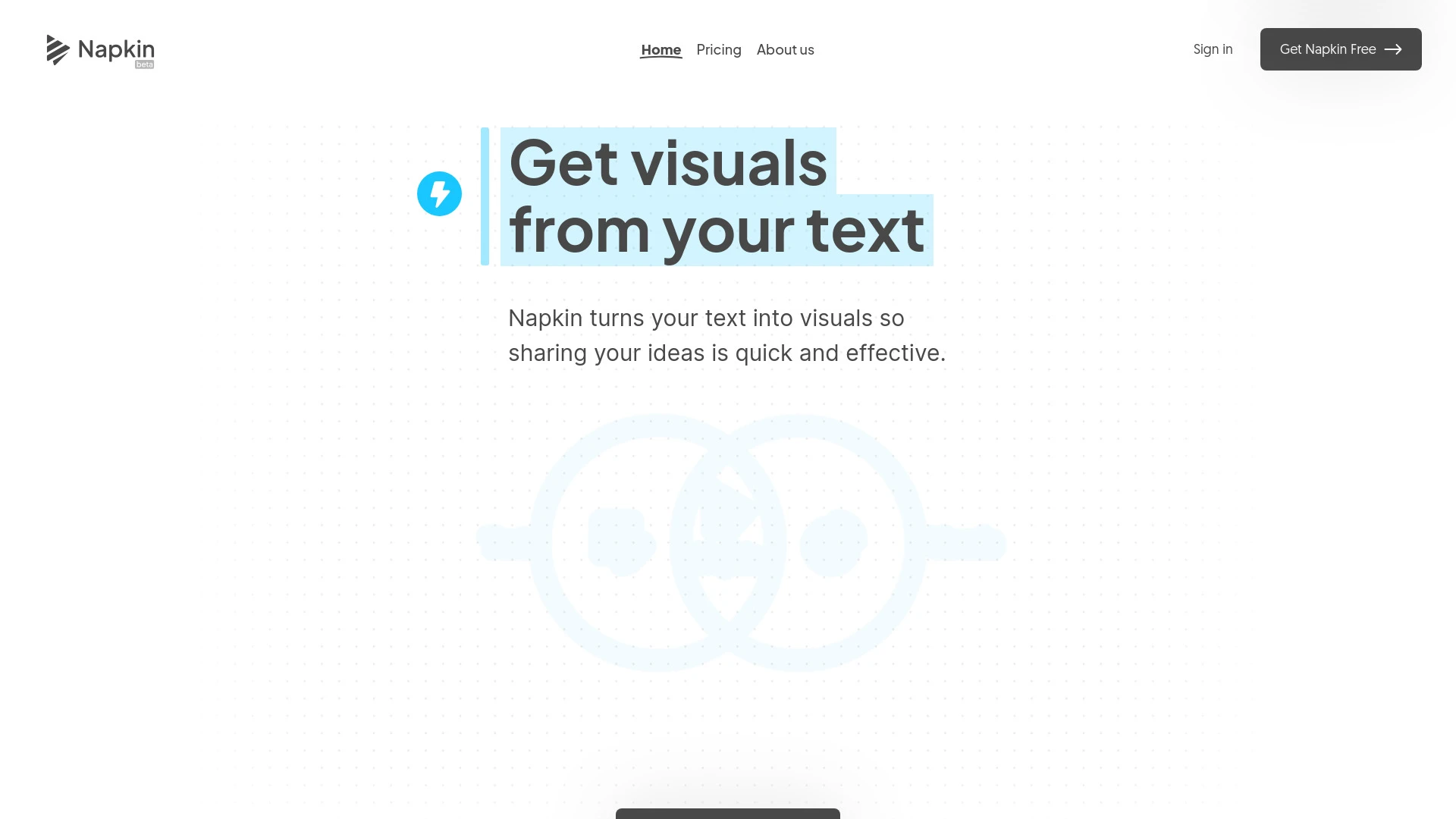

Napkin AI
Ideal For
Create infographics and flowcharts for presentations
Generate engaging visuals for social media
Produce easy-to-read documents and blog illustrations
Enhance business reports with visual data
Key Strengths
Enhances storytelling capabilities
Boosts visualization of complex ideas
Improves audience engagement
Core Features
Transforms text into visuals
Fully editable visual content
Extensive database of icons and connectors
Multiple export formats (PNG, PDF, SVG)
User-friendly interface
Infografix
Ideal For
Enhancing academic projects
crafting engaging business presentations
improving marketing visuals
simplifying data representation
Key Strengths
No design experience required
fast and efficient infographic generation
versatile export formats for sharing
Core Features
AI-generated infographics
usable without design skills
quick creation with text prompts
mobile, desktop, and tablet compatibility
export options in PNG, JPG, SVG, PDF
Popularity
Decision Matrix
| Factor | Napkin AI | Infografix |
|---|---|---|
| Ease of Use |
|
|
| Features |
|
|
| Value for Money |
|
|
| Interface Design |
|
|
| Learning Curve |
|
|
| Customization Options |
|
|
Quick Decision Guide
- You want seamless integration with your workflow tools.
- You aim for quick and accurate responses to queries.
- You value an intuitive interface that's easy to navigate.
- You look for scalable solutions for growing teams.
- You seek continuous updates and improvements in features.
- You want stunning visuals for your data presentations.
- You aim to save time with easy-to-use templates.
- You value real-time collaboration with your team.
- You look for versatility across multiple formats.
- You seek integration with other tools and platforms.
What Our Experts Say
Napkin AI excels in generating quick visual concepts and ideation, making it ideal for brainstorming sessions and rapid prototyping. Infografix, however, stands out in creating detailed infographics with robust data visualization features, perfect for presentations and reports. Common challenges with Napkin AI include its limited customization options, while Infografix can be complex for new users. Ultimately, choose Napkin AI for speed and creativity, and Infografix for comprehensive data representation.
Jamie Davis
Software Analyst
At a Glance
Napkin AI excels in generating quick visual content from text, making it ideal for brainstorming sessions and fast-paced projects. Infografix offers more advanced design features for infographics, catering to users needing detailed, polished presentations. Pros for Napkin AI include speed and user-friendliness; cons are limited customization. Infografix’s pros are robust design tools, while its cons include a steeper learning curve. For quick visuals, choose Napkin; for professional infographics, go with Infografix.
Pricing and Subscription Plans
Napkin AI offers tiered pricing starting at $10/month for basic features, scaling to $50/month for advanced capabilities, ideal for startups and small businesses. Infografix, conversely, starts at $15/month for essential tools, with a premium tier at $70/month for full functionality. Businesses seeking cost-effective solutions may find Napkin AI more affordable at entry-level, while Infografix provides robust features for mid to large enterprises.
Performance Metrics
Napkin AI excels in speed, generating visuals rapidly for real-time projects, while Infografix focuses on accuracy and detail, making it ideal for complex data visualizations. Reliability metrics indicate Infografix handles intricate datasets better, whereas Napkin AI outperforms in fast-paced scenarios. Ultimately, choose based on project needs—speed or precision.
User Experience
Napkin AI offers a sleek, intuitive interface with streamlined navigation, enabling easy access to features and a minimal learning curve. Customizability is moderate, allowing adjustment of visual elements. In contrast, Infografix presents a more complex interface with a steeper learning curve but extensive customization options. Navigation can be less intuitive. Both provide comprehensive user support resources, including tutorials and FAQs, ensuring users feel supported.
Integrations and Compatibility
Napkin AI offers robust integration with tools like Google Drive, Slack, and Microsoft Teams, enhancing collaboration. Infografix supports API integrations with platforms like Zapier and HubSpot, ensuring seamless workflow integration across various applications, streamlining processes.
Limitations and Drawbacks
Napkin AI struggles with complex data interpretations, while Infografix may lack customization options. Both can experience integration issues. Workarounds include utilizing alternative data visualization tools for more flexibility and performing data checks for accuracy.